Apple App Store
The Apple App Store destination allows you to upload your finished binaries to the App Store Connect service for iOS devices.
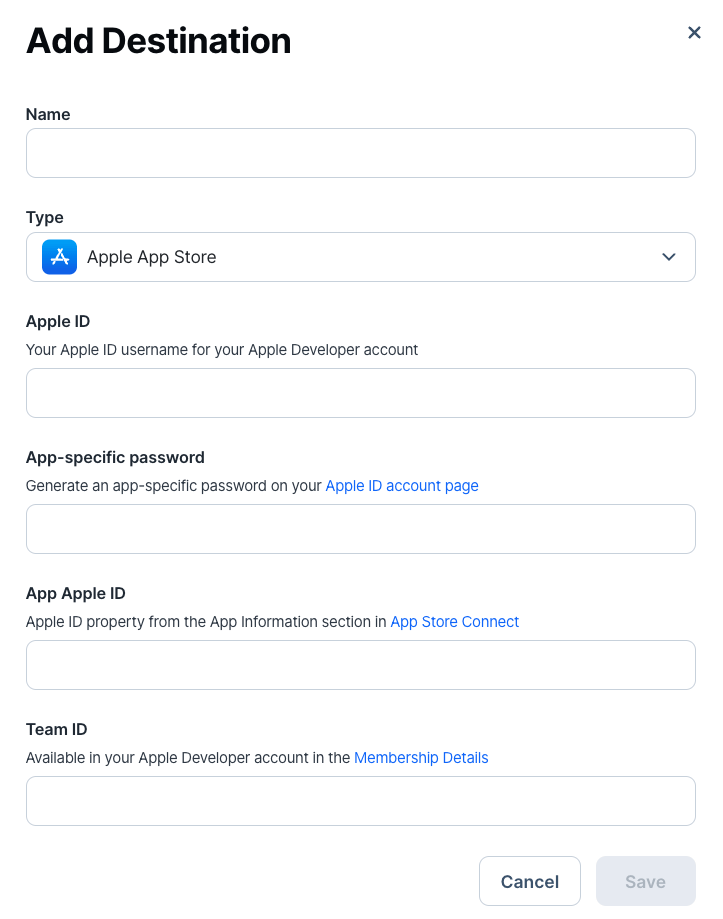
For this destination you will need the following:
Prerequisite
In order to build a binary that you can upload to the Apple App Store you will need a production signing certificate configured in Appflow, details here
-
A name for instance of the Apple App Store destination
- Something that users will refer to this configuration as
-
Your Apple ID
- Does not need to be the owner account, but does need to be an account that can upload binaries and update the app
-
An App-specific password for your Apple ID
- To set up an App-Specific Password you need to enable two-step verification for your account.
- Once that is enabled, sign in to https://appleid.apple.com/ and in the Security Section there is an option to create/manage App-Specific Passwords
-
The Apple ID for the App from App Store Connect
- This is a value generated by Apple that is unique to your app. To find it :
- Log into App Store Connect: https://appstoreconnect.apple.com/
- Navigate to the App
- On the page for the App, Under General Information, is the Apple ID (should be all numbers)
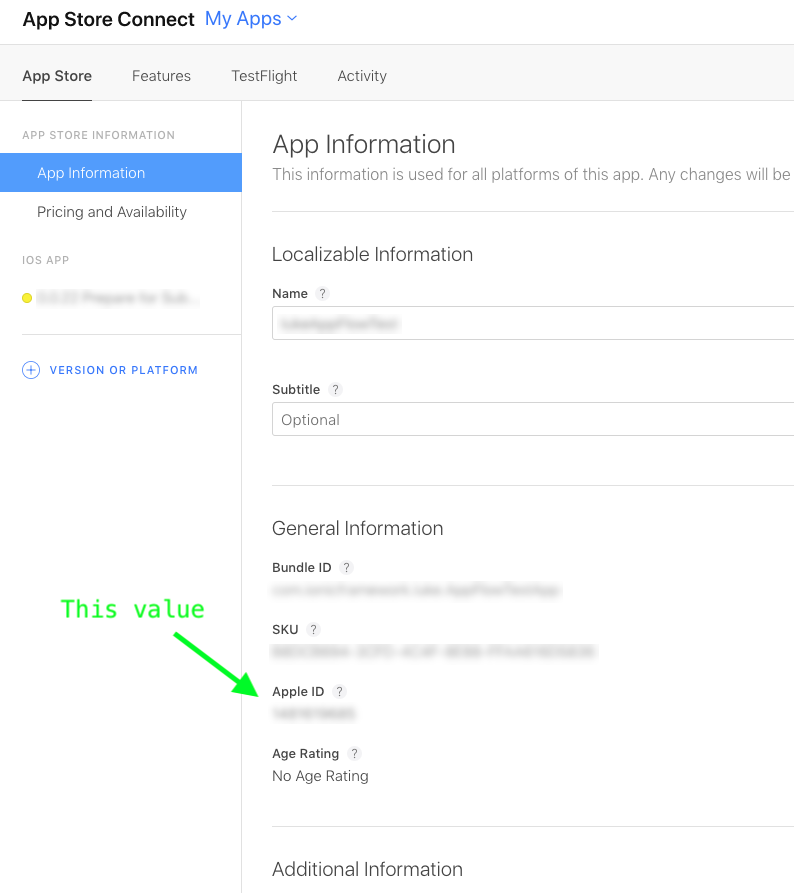
- This is a value generated by Apple that is unique to your app. To find it :
-
Team ID for the App from App Store Connect
- You can find this value in the Membership Details page in your Apple Developer account.